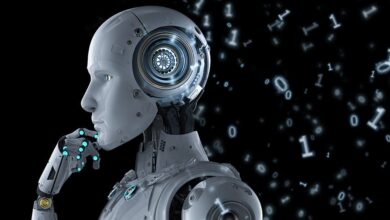Guarding Your Digital Realm: Ultimate Home Cybersecurity Guide

In today’s hyper-connected world, our homes are no longer just physical spaces; they are intricate digital environments. From smart thermostats and voice assistants to remote work laptops and gaming consoles, every device is a portal to the vast, and often perilous, landscape of the internet.
We store our most sensitive data—financial records, personal photos, private communications—within these digital walls. Therefore, establishing robust home cybersecurity is not merely an option; it is a fundamental necessity for peace of mind and financial safety.
Think of your home network as a valuable castle. In the past, the main concern was locking the front door. Now, you must secure every window, monitor the airspace, and train the guards. Cyber threats have evolved far beyond simple viruses.
They are sophisticated, often automated, and constantly seeking the weakest link in your digital chain. This comprehensive guide is designed to walk you through the essential steps, modern strategies, and best practices to transform your dwelling into a truly unbreachable digital fortress.
Establishing the Foundation: Securing Your Network and Devices

The first line of defense is the core infrastructure of your digital life: your router and the devices connected to it. A weak network is an open invitation for intruders.
A. Router and Wi-Fi Security: The Digital Gateway
Your Wi-Fi router is the main entrance to your home network. Securing it correctly is paramount.
A. Change Default Credentials Immediately: Every router comes with a generic username and password (e.g., admin/password). Hackers know these defaults. The very first step is to change both the admin username and password to something unique and complex.
B. Use Strong Encryption (WPA3 or WPA2-AES): Ensure your router’s settings use the strongest available encryption protocol. WPA3 is the latest and most secure, but if your devices don’t support it, WPA2 with AES (Advanced Encryption Standard) is the minimum acceptable standard. Avoid WEP or WPA/WPA2-TKIP, which are outdated and easily cracked.
C. Create a Guest Network: Isolate your visitors’ devices from your main network. A dedicated guest network prevents potential malware or compromised devices brought by guests from accessing your sensitive files or smart home devices.
D. Disable Remote Management: Unless absolutely necessary, disable the option that allows you to configure your router from outside your home network. This drastically reduces the attack surface.
E. Keep Firmware Updated: Router manufacturers frequently release firmware updates to patch security vulnerabilities. Check for updates regularly and install them promptly. Consider a newer router that supports automatic updates.
B. The Power of Strong Authentication: Passwords and Beyond
A password is your primary form of digital identification. Its strength directly correlates with your security.
A. Embrace a Password Manager: It is impossible to remember dozens of complex, unique passwords. A reputable password manager (like 1Password, LastPass, or Bitwarden) generates, stores, and fills complex passwords for you across all your accounts. This single tool is arguably the biggest leap you can make in personal cybersecurity.
B. Implement Multi-Factor Authentication (MFA) Everywhere: MFA is a non-negotiable security layer. It requires a second form of verification (like a code from your phone or a biometric scan) in addition to your password. Even if a hacker steals your password, they are stopped cold without the second factor. Use an authenticator app (e.g., Google Authenticator, Authy) over SMS whenever possible, as SMS messages can sometimes be intercepted.
C. The Principle of Uniqueness: Never reuse passwords. If one service is breached, every other account using that same password is immediately compromised. The password manager makes uniqueness simple.
C. Software and System Hygiene: Patching the Holes
Outdated software is the digital equivalent of leaving a window open for a burglar.
A. Enable Automatic Updates: Ensure your operating systems (Windows, macOS, iOS, Android) and all major applications (browsers, productivity suites) are set to update automatically. Developers are in a constant race to patch vulnerabilities; your job is to install those patches the moment they are available.
B. Use Quality Antivirus and Anti-Malware Software: A comprehensive security suite is still essential. It monitors your system in real-time, scanning for known threats and using heuristics to detect new, suspicious activity. This software should be active on every computer in your home.
C. Rethink Administrative Access: On your computer, use a standard user account for daily tasks. Only switch to the administrator account when absolutely necessary (e.g., to install software or make system changes). This simple step prevents most malware from being able to install itself or make permanent system alterations.
Navigating the Digital Wild West: Browsing, Email, and Social Media Safety

The internet is where most attacks originate. Being an informed and cautious user is your strongest weapon.
A. Phishing and Social Engineering: The Art of Digital Deception
Phishing is the number one vector for cyberattacks. It exploits human psychology, not technical flaws.
A. Verify the Sender’s Identity: If an email or text message asks you to click a link, download a file, or provide sensitive information, scrutinize the sender’s email address and the message’s urgency. Banks, reputable companies, and government agencies will almost never ask for credentials via email.
B. Hover Before Clicking: Before clicking any link, hover your mouse cursor over it to see the actual destination URL that appears, usually at the bottom of your browser window. If the link text says “MyBank” but the URL goes to a strange, unfamiliar domain, it’s a trap.
C. Beware of Urgency and Emotional Manipulation: Phishing attempts often use high-pressure tactics (“Your account has been suspended,” “Immediate action required,” “You have won a prize”). Pause and think critically before responding to any message designed to make you panic.
D. Educate Your Family: Teach every member of your household, from children to grandparents, about the signs of phishing. Security is a team effort.
B. Browser Security and Privacy Settings
Your web browser is your window to the world, and it needs to be fortified.
A. Use a Secure and Privacy-Focused Browser: Consider browsers like Mozilla Firefox, Brave, or others that prioritize user privacy and offer advanced tracking protection by default.
B. Install Reputable Browser Extensions: Use ad-blockers and privacy-focused extensions (like HTTPS Everywhere or Privacy Badger) to block intrusive tracking and malicious advertisements. However, be highly selective, as a faulty extension can introduce new security risks.
C. Check for the HTTPS Lock: Always look for the padlock icon and “https://” in the website address bar, especially when logging in or making a purchase. This indicates that your communication with the site is encrypted.
C. Social Media and Personal Information Overexposure
The information you voluntarily share online is a goldmine for cybercriminals, who use it to craft targeted attacks (spear phishing) or guess your security questions.
A. Limit Public Information: Review your social media profiles. Avoid posting personal details like your exact birth date, pet names, previous addresses, or current location. These details are often used as answers to “secret questions.”
B. Review Privacy Settings: Take the time to go through the privacy settings on every platform (Facebook, Instagram, LinkedIn). Set your posts to be visible only to friends or chosen groups, not to the general public.
C. Be Cautious with Quizzes and Surveys: Quizzes like “What is your high school mascot?” or “What was your first car?” are often designed by scammers to collect the exact information needed to reset your bank or email password. Do not participate.
Protecting Modern Assets: Smart Homes, Data Backups, and Cloud Services
The rise of the Internet of Things (IoT) and cloud storage introduces a new set of challenges that require dedicated protection strategies.
A. Internet of Things (IoT) and Smart Device Security
Smart devices (TVs, cameras, speakers, appliances) are notorious for having weak security, making them easy entry points for hackers to penetrate your main network.
A. Change Default Passwords: Just like your router, every new smart device (especially security cameras and baby monitors) must have its default credentials changed immediately.
B. Network Segmentation (VLANs): For advanced users, set up a Virtual Local Area Network (VLAN) on your router to isolate your IoT devices from your primary computers and file servers. If an IoT device is compromised, the attacker only gains access to a segregated network, not your sensitive data.
C. Regular Updates are Crucial: IoT device firmware often goes unmonitored. Be diligent about checking the manufacturer’s app or website for updates to patch known vulnerabilities.
D. Use Reputable Brands: Stick to established manufacturers who have a track record of pushing security updates and offering transparency about data handling.
B. The Data Lifeline: Backup and Recovery
No security system is perfect. Data loss can occur due to a successful ransomware attack, device failure, or a natural disaster. A robust backup strategy is the ultimate recovery plan.
A. The 3-2-1 Rule: Follow the professional standard: 3 copies of your data (the original and two backups), on 2 different types of media (e.g., internal drive and external hard drive/cloud), with 1 copy stored off-site (e.g., cloud storage or a bank vault).
B. Automate Your Backups: Human error is the most significant threat. Use automated software to ensure backups run reliably on a schedule. You should not have to manually remember to plug in a drive.
C. Isolate Backup Media: For external drives, keep them disconnected from your computer when the backup is not actively running. Ransomware can spread and encrypt any drive that is currently plugged in, including backup drives.
C. Securing Cloud Storage and Services
Cloud services (Google Drive, Dropbox, OneDrive) are incredibly convenient, but you must assume the provider’s security is only half the battle.
A. Encrypt Sensitive Files Locally: Before uploading extremely sensitive documents (like tax returns or passports) to the cloud, encrypt them on your computer first using tools like VeraCrypt or the encryption features built into your operating system. This ensures that even if the cloud provider’s server is breached, the files remain unreadable.
B. Strong MFA is Essential: The primary control protecting your entire cloud data repository is the login. Use the strongest MFA available (hardware key, authenticator app) for all cloud accounts.
C. Monitor Sharing Permissions: Regularly review who has access to your cloud folders and files. Restrict sharing links to only those who absolutely need access and set expiration dates on public links.
Advanced Strategies and Future-Proofing Your Home
To stay ahead of the curve, modern home security must incorporate proactive measures and adapt to new technologies.
A. Leveraging Zero Trust Principles at Home
The “Zero Trust” model, a major trend in enterprise security, assumes that no user or device, whether inside or outside the network, should be implicitly trusted. You can apply this mindset at home.
A. Verify Everything (Trust No One): Always verify the identity of a device or user attempting to access a resource. This is achieved through strict MFA and device-specific access controls.
B. Least Privilege Access: Grant devices and users only the minimum access rights necessary to perform their functions. For instance, a smart light bulb does not need access to your financial server.
C. Micro-Segmentation: Where possible, separate your network into smaller, isolated segments. If one segment is breached (e.g., the kid’s gaming console), the attacker cannot easily pivot to the high-value segment (e.g., the remote work machine).
B. Virtual Private Networks (VPNs) for Enhanced Privacy
A VPN is a tool that encrypts your internet connection, rerouting your traffic through a secure server.
A. Use a VPN on Public Wi-Fi: When you use free Wi-Fi at a café, airport, or hotel, a VPN is critical. It shields your data from malicious users on the same public network who could otherwise “sniff” your traffic.
B. Circumvent Geo-Restrictions and Censorship: A VPN allows you to virtually place yourself in another location, which can be useful for accessing region-locked content or bypassing local internet censorship.
C. Choose a Reputable “No-Log” Provider: Select a VPN service with a strict “no-log” policy, meaning they do not record your online activity. Pay for a quality service; free VPNs often sell your data.
C. Monitoring Financial and Digital Accounts
Early detection of a breach is critical to minimizing damage.
A. Financial Alert Systems: Set up text or email alerts for all credit card and bank accounts to notify you of transactions above a small threshold (e.g., over $10). This lets you know almost instantly if your card details are being abused.
B. Regular Credit Report Monitoring: Check your credit report annually. An unexpected loan or new account application is a classic sign of identity theft.
C. Use Have I Been Pwned: Regularly check your email addresses on reputable breach-checking services like Have I Been Pwned. This alerts you if any of your accounts have been compromised in a major data breach, prompting you to immediately change your password for that service.
Conclusion
Cybersecurity is not a product you buy and forget; it is a dynamic process of continuous vigilance and adaptation. The threat landscape is in perpetual motion, driven by the increasing sophistication of Artificial Intelligence and the financial incentives for cybercriminals.
The steps outlined in this guide—from the foundational security of your router and the mandatory adoption of Multi-Factor Authentication, to the advanced strategies of Zero Trust and the critical necessity of the 3-2-1 backup rule—will dramatically reduce your risk profile.
By committing to strong security hygiene, you transition from being an easy target to a formidable one. You are ensuring not just the safety of your data and finances, but the continuity and privacy of your digital life.
Remember, the goal is to make the cost and effort of hacking you higher than the reward, pushing criminals to seek easier victims.
Treat your digital realm with the seriousness it deserves, educate your family, and make security a seamless, automated part of your daily routine. The future of your digital existence depends on the strength of your home fortress today.