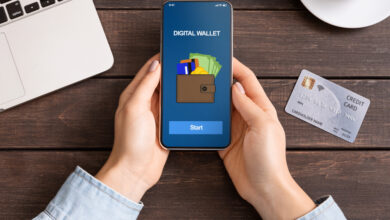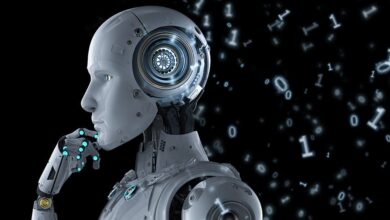Building an Impenetrable Fortress: Ultimate Remote Security

The world of work has fundamentally changed. In 2025, the “office” is wherever you happen to be—a home desk, a bustling café, or a quiet beach cabin.
This shift towards a digital-first lifestyle and remote work flexibility is exhilarating, offering unprecedented freedom. Yet, with every device you connect and every cloud service you access, you’re creating new entry points for digital threats.
Your home, once protected by a strong corporate firewall, is now the frontline of cybersecurity.
Therefore, creating a truly secure remote work setup isn’t merely about installing antivirus software; it’s about adopting a multilayered, proactive mindset to protect your professional livelihood and personal data.
This comprehensive guide will walk you through building a digital fortress around your operations, ensuring your connectivity is secure, your data is isolated, and your peace of mind is preserved.
The Foundation: Securing Your Digital Gateway

Your home Wi-Fi router is the main portal between your devices and the wider internet. Hardening this gateway is the most critical step in establishing a secure perimeter. Don’t underestimate this hardware—it’s the first line of defense.
A. Router Administration Hardening
Leaving your router with factory-default settings is like handing out the keys to your house to strangers. These initial configurations are notorious weak points.
A. Immediately Change Default Credentials: Stop using “admin” and “password”! Log into your router’s administrative interface and replace the default username and password with something truly unique and complex. Use a password manager to store this secret key.
B. Enable Automatic Firmware Updates: Router manufacturers constantly release patches to address newly discovered security vulnerabilities. Enabling automatic firmware updates ensures that your hardware is always running the latest, most secure operating system. If your router doesn’t support automatic updates, make it a calendar reminder to check manually every 30 days.
C. Disable Remote Management: This feature allows you to change router settings from a location outside your home. For 99% of users, this feature is unnecessary and a major security risk. Turn off remote management immediately to prevent external attackers from gaining control.
B. Fortifying Your Wireless Signal
The data traveling through the air must be strongly encrypted to prevent neighbors or nearby hackers from eavesdropping on your communication.
A. Insist on WPA3 Encryption: If your router and all your devices support it (which they increasingly should in 2025), always select WPA3 as your security protocol. It’s the modern standard, offering significantly more resilient protection against dictionary and brute-force attacks than the older WPA2.
B. Implement Unique Network Names (SSIDs): Don’t use a network name that gives away your location or identity (e.g., “The-Smiths-Home-Office”). Use a generic name, and crucially, consider disabling SSID broadcasting so your network doesn’t advertise its presence to everyone scanning for Wi-Fi.
C. Segment with a Guest Network: This is non-negotiable for remote workers. Set up a completely separate network, the Guest Wi-Fi, for all non-work devices, especially smart home (IoT) gadgets like smart speakers, TVs, and smart plugs. This creates an isolation layer, ensuring that if a poorly secured smart plug is hacked, the attacker cannot pivot to your work laptop or sensitive data.
The Zero Trust Paradigm: From Perimeter to Principle

For decades, corporate security relied on a perimeter—if you were “inside” the network, you were trusted. Remote work dismantled this. The modern, highly effective approach is Zero Trust Architecture (ZTA), which assumes no user, device, or network is inherently trustworthy. The core tenet is: “Never trust, always verify.”
A. Core Zero Trust Applications for the Remote Worker
You don’t need to be an IT architect to apply ZTA principles to your daily workflow. It’s about being relentlessly cautious and precise with access.
A. Continuous Verification: Every access request, for every application, must be authenticated and authorized. Your login 8 hours ago is not enough. This is usually managed by the company’s systems, but it’s a mindset to embrace.
B. Principle of Least Privilege (PoLP): Only access the minimum resources necessary to complete your current task. If you’re editing a marketing document, you shouldn’t have access to the company’s finance servers. Limiting permissions minimizes the damage an attacker can do if they compromise your credentials.
C. Adopt an “Assume Breach” Mentality: Work under the assumption that an attacker might already be in your system. This forces you to use encryption, strong authentication, and data isolation at all times.
B. Non-Negotiable Access Controls
These three actions are the simplest and most impactful way for any individual to enforce Zero Trust on their accounts.
A. Multi-Factor Authentication (MFA) Everywhere: This is the single most powerful barrier you can put up. Enable MFA on every professional and personal account, including your email, banking, social media, and especially your cloud storage.
B. Prioritize Authenticator Apps over SMS: While getting a code via text message is better than nothing, it is vulnerable to SIM-swapping fraud. Switch to a dedicated authenticator application (like Authy or Google Authenticator) for time-based one-time passwords (TOTP), which are tied to your device, not your phone number.
C. Integrate a Virtual Private Network (VPN): A VPN encrypts your connection, routing it through a secure tunnel. Use a reputable, paid VPN service whenever you are working on public or untrusted Wi-Fi (cafés, airports). For company resources, always connect via your corporate-mandated VPN to ensure end-to-end security and compliance.
Endpoint Hardening: Your Devices as Fortresses
Your laptop or mobile device is the “endpoint” where work is created and sensitive data is handled. Securing this hardware is paramount, regardless of your network connection.
A. Operating System and Software Diligence
The fundamental security of your endpoint lies in meticulous attention to updates and passwords.
A. Activate Full Disk Encryption (FDE): This feature (like BitLocker on Windows or FileVault on macOS) encrypts your entire hard drive. If your laptop is lost or stolen, FDE ensures the data is completely unreadable without the correct decryption key. This is mandatory for protecting corporate data on personal devices.
B. Never Delay Software Updates: Operating system updates and application patches frequently contain critical security fixes. Turn on automatic updates and never hit “remind me later.” Outdated software is the number one reason devices are compromised.
C. Adopt a Dedicated Password Manager: Stop reusing the same five passwords. Use a password manager to generate and store complex, unique passwords for every single login. The manager becomes your single, secure key to your entire digital life, and you only need to remember one master password.
B. The Physical Security Layer
In a remote work context, security isn’t just digital—it’s physical.
A. Maintain a Dedicated Workspace: Having a separate, professional workspace helps create mental and physical boundaries. Crucially, it means you can control access to the area and are less likely to leave sensitive documents or your unlocked laptop unattended.
B. Implement Strong Screen Locks: Set your device to lock automatically after a short period (e.g., 5 minutes) of inactivity. Always manually lock your screen when stepping away, even just for a coffee refill. A locked screen prevents “shoulder surfing” and opportunist data theft.
C. Use Screen Privacy Filters: If you frequently work in public spaces or even busy shared households, a privacy screen filter is essential. It darkens the screen for anyone looking from an angle, ensuring sensitive corporate information remains visible only to you.
Data Resilience and Cloud Security Mastery
Remote work is inextricably linked to the cloud. You are responsible not just for the data on your machine, but for how you access, share, and protect data stored in remote servers.
A. The Three Pillars of Data Protection
Ensuring your work survives any breach, ransomware attack, or hardware failure requires a robust, systematic approach to storage.
A. The 3-2-1 Backup Strategy: This golden rule is vital: maintain three copies of your data, use two different types of storage media (e.g., local external drive and cloud storage), and keep one copy offsite (the cloud service). This provides redundancy against multiple failure types.
B. Isolate and Encrypt Sensitive Files: For highly regulated or extremely confidential documents (like medical records, legal contracts, or trade secrets), use client-side encryption before uploading them to the cloud. This means the data is encrypted on your computer, and only you hold the decryption key, not the cloud provider.
C. Audit File Sharing Permissions: Before sharing a link to a cloud document, double-check the permissions. Are you sharing it with one person or “Anyone with the link”? Always set sharing to the most restrictive level necessary, and set expiration dates on shared links whenever possible.
B. Collaboration Tool Security
Collaboration apps are essential, but they are also common targets for data leakage.
A. Use Approved, Monitored Platforms: Stick strictly to your company’s designated communication and collaboration platforms (e.g., Slack, Teams, Google Workspace). These tools are generally designed with enterprise security and monitoring in mind.
B. Be Wary of Third-Party Integrations: Every time you connect an external app or bot to your main collaboration tool, you are potentially creating a security hole. Review permissions carefully and disconnect any integrations you don’t actively use.
C. Avoid Discussing Sensitive Data in Chats: For crucial and confidential information, use official, secured file-sharing or email channels, rather than informal chat apps which may lack the same level of logging or end-to-end encryption.
The Human Firewall: Training and Digital Mindfulness
The single biggest vulnerability in any system is the person using it. Cybercriminals know this, which is why they overwhelmingly target people rather than systems. This makes digital mindfulness the ultimate security tool.
A. Mastering Phishing and Social Engineering Defenses
Social engineering attacks exploit human psychology—fear, curiosity, or a sense of urgency—to bypass all your technical defenses.
A. Look for the “Sense of Urgency”: Nearly all scams—phishing emails, smishing texts, and vishing calls—try to rush you. They claim your account is suspended, you’ve won a prize that expires, or a shipment is stuck. Pause, breathe, and verify. Legitimate organizations rarely demand immediate action under pressure.
B. Scrutinize Sender and Link Details: Before clicking any link or downloading an attachment, hover your mouse over the sender’s email address and the link itself. Check for misspellings or subtle domain changes (e.g., @rnicrosoft.com instead of @microsoft.com).
C. The Out-of-Band Verification Rule: If you receive a request for sensitive action (e.g., wiring money, changing a password, sharing a critical file) from your boss or colleague via email, do not reply to that email. Instead, verify the request through a different channel—call them on the phone, walk over to their desk (if possible), or send a new, separate message on a trusted chat platform.
B. The Security of Digital Wellness
Burnout from constant connectivity leads to carelessness, which directly increases security risk. Taking care of your well-being is a security measure.
A. Implement Screen-Free Zones and Time: Enforce a “digital curfew” where work devices and notifications are powered down at a set time each evening. Designate areas like the dining room and bedroom as screen-free zones. This separation reduces cognitive fatigue.
B. Practice Mindful Device Usage: Instead of mindlessly scrolling during breaks, take an intentional break: step away, stretch, look out a window, or engage in conversation. Intentional rest restores the mental alertness needed to spot a sophisticated scam.
C. Control Your Notifications: Notifications are designed to hijack your attention. Turn off all non-essential notifications on your work devices, especially those from social media or personal apps. Minimizing distractions improves focus and reduces the chance of making a careless security mistake.
Conclusion
The transition to a ubiquitous digital lifestyle in 2025 has created a profound shift in how we must approach security.
The traditional corporate castle is gone, and in its place stands a vast, interconnected digital frontier where every individual home is a potential point of entry.
Therefore, a secure remote work setup is not merely a set of tools deployed by an IT department; it is an active, deeply ingrained culture of personal cybersecurity responsibility.
We have moved beyond the simple notion of just installing antivirus and a firewall. Today, security is about architectural thinking: segmenting our home networks with guest Wi-Fi, rigorously enforcing the Zero Trust principle by verifying every single access request, and making Multi-Factor Authentication a mandatory habit for every account we own.
It requires the constant diligence of keeping every piece of software patched, using unique, generated passwords stored in a secure manager, and, critically, encrypting our devices so that a physical theft does not become a catastrophic data breach.
Perhaps the most potent defense, however, lies in the Human Firewall. In an age where Artificial Intelligence (AI) is making phishing attacks hyper-realistic and deeply personalized, no amount of technical defense can overcome a simple human error.
Our ability to pause, question, and use out-of-band verification to defeat social engineering is our final, most effective barrier. By building mental resilience through digital wellness and setting firm boundaries, we maintain the cognitive alertness necessary to spot a threat before it takes root.
Ultimately, the secure remote work setup is a testament to modern digital mastery. It represents the seamless integration of high-tech tools—VPNs, FDE, WPA3—with low-tech discipline—strong passwords, timely updates, and mindful usage.
By embracing these principles, we not only protect corporate assets but, more importantly, safeguard our personal identity, financial health, and the very freedom that the digital lifestyle promises. Security is not a product; it’s a commitment, and it is the essential bedrock of success in the remote world.